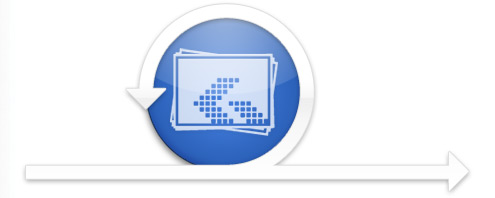
Processing: Automatic filters, and color control
Our intention with Frontline is to provide you with tools to make your lab more efficient and productive. In our mind, this translates into
the less a person has to touch an order, the more profitable that order can be.
Centralized color management is a key feature and allows for all of your various output devices, paper surfaces, and print sizes to obtain a stable and
unified color spectrum.

Auto-Color Correction
The Frontline Auto-Color Correction module is an intelligent and enormous time saving feature that will allow you to automatically color
correct any order to your adjustable parameters before being exported.

B&W - Sepia - High Contrast - UnSharp Mask
The Frontline Black & White module allows you to easily create your own black and white / sepia / USM / high-contrast curves to have
Frontline automatically apply to any designated images.
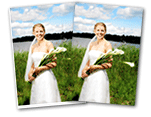
Edge Trim
The Edge Trim module is a time-saving tool designed to automatically remove any unwanted edges from a scanned image before being exported.

ICC Color Management
The Frontline ICC color management module will allow you to easily and automatically implement ICC color profiling for any image received
as well as any image that is exported.
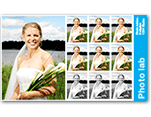
Image Repeater Packaging
The ability to create and print packages, and other various image templates is also available with Frontline when using the Image Repeater module.
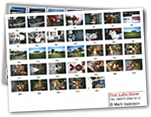
Standard Index
The Index module is a static index print designed to accompany any applicable photo print order.

Single Image Template (SIT)
The Single Image Template module is a dynamic and creative tool allowing the user the ability to
easily and automatically apply an unlimited amount of various borders, frames, greetings cards, etc.
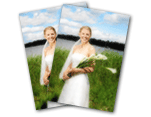
Soft Filter
The Frontline Soft Filter module will allow you to automatically apply a "fine-art" filter to any desired images.
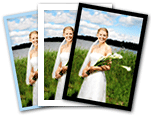
Standard Borders
With the Frontline Standard Border module, you can directly apply any number and color of solid frames to your images.
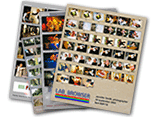
Universal Index (UI2)
The Universal Index (UI) module is a dynamically based configuration module that will allow the designer to create
multiple, diverse, unique, "Indexes" to diverse print sizes or photo products.
ColorStation V2
 With Frontline 4.0 we
include an unlimited amount of seats for our ColorStation color management and proofing software.
With Frontline 4.0 we
include an unlimited amount of seats for our ColorStation color management and proofing software.
We want everything to be automatic but respect the times when you have to manually control the images. With this in mind, we developed ColorStation
for high production manual color adjusting.
ColorStation is an On-the-fly image adjustment and proofing software that may be used on any
number of network-connected workstations. Our various frontWeb systems intentionally do not flatten the images until it is being exported
by Frontline. This thereby allows you to color manage the individual images within a given template, border or frame via ColorStation before
their printout.
 ColorStation also works in a pass-through mode, where images being processed remain on the image server. The ColorStation user can then
quickly scroll between images in a selected order, preview quality, ICC and Auto-Correction effects as well as crop, rotate, and adjust
images before sending the corrections to the image server for handling. ColorStation adjustments can also be saved and extended easily
to an entire batch of images through its user friendly interface, operators can reach and sustain very high productivity levels.
ColorStation also works in a pass-through mode, where images being processed remain on the image server. The ColorStation user can then
quickly scroll between images in a selected order, preview quality, ICC and Auto-Correction effects as well as crop, rotate, and adjust
images before sending the corrections to the image server for handling. ColorStation adjustments can also be saved and extended easily
to an entire batch of images through its user friendly interface, operators can reach and sustain very high productivity levels.
ColorStation works with a regular keyboard and mouse, or you can also use a programmable keypad or joystick.





